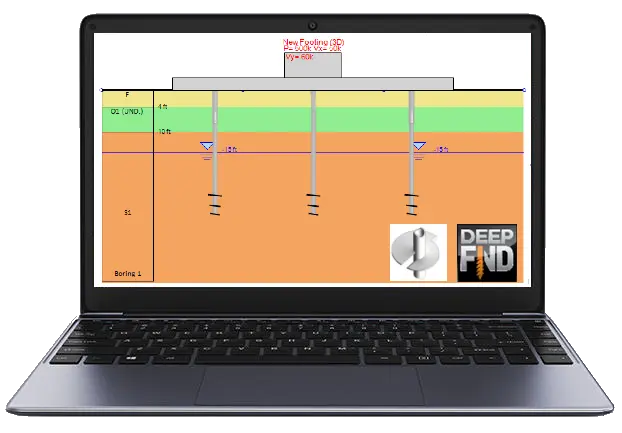Deep Foundation Example: Lateral and Vertical analysis of a Drilled Concrete Pile
In this example we will design a drilled, reinforced concrete foundation pile for the specified axial and lateral loads. The model and analysis have been designed with DeepFND - Deep Foundation Design Software.
A. Project Description
In this example we will design a reinforced concrete foundation pile. The Figure below presents the project model. Tables 1 and 2 present the soil properties and the stratigraphy respectively. Table 3 presents the external loads applied on the pile head. Table 4 presents the pile section properties that we are going to use. The general ground surface is at El. 0ft and the general water table is at El. -15 ft.

Figure: Project model.
Table 1: Soil properties.

Table 2: Stratigraphy.
Soil Layer | Elevation (ft) | OCR | Ko |
F | -0 | 1 | 0.577 |
C | -5 | 1 | 0.515 |
S1 | -18 | 1 | 0.47 |
S2 | -27 | 1 | 0.441 |
Table 3: External loads.
Stage | Axial Load (kips) | Moment (k-ft) | Lateral Load(kips) |
Stage 0 (Compression) | 800 | 0 | 20 |
Stage 1 (Tension) | -180 | 0 | 20 |
Table 4: Pile parameters.
Pile Type | Drilled Reinforced Concrete |
Pile Width | 5ft |
Longitudinal Reinforcement | 24 bars #5 |
Steel Grade | Grade 60 |
Conctere Grade | 3 ksi |
B. Modeling with DeepFND
In DeepFND software, we should define initially the soil properties of all soils according to the geotechnical report, the model stratigraphy, the pile head loads and the pile initial depth and structural section.
Define soil properties:
From the General tab of DeepFND we can select the option “Edit Soil Type Data”. In the dialog that appears, we can modify the existing soils database or add new soils, and then for each one of them, we have to define the general soil properties, the soil model and the lateral soil properties. The soil parameters can be defined manually, or with the use of the software SPT estimator or local parameter estimation tools.

Figure: Edit Soil Type Data Dialog.
Define stratigraphy:
From the General tab of DeepFND we can select the option “Edit Boring”. In the dialog that appears, we can define the top of the soil layer elevation and the soil type for each soil layer.

Figure: Edit Soil Layers Dialog.
Define external loads on pile head:
In any model in DeepFND we can add several stages. In our deep foundation software these can work as loading stages, so in each stage we can define a different load (load type, magnitude etc). In this example, we will use Stage 0 to define our maximum compression load, and Stage 1 to define our maximum tension load on the pile head.
First of all, we right-click on the Stage 0 tab right below the model area and we select to Add Stage (so Stage 1 is added):

Figure: Stages in DeepFND.
After we create the stages, we double-click on the load in the model area. In the dialog that appears, we can add several loads in the list and define the load type and the magnitude of each load, in each stage. The summary of all loads will be applied on the pile head. If we apply a design standard (i.e. AASHTO LRFD), the loads will be factored depending on the load type (dead, live, wind, ice, vehicular etc.).

Figure: Define loads on pile head.
Define pile section and initial length:
In DeepFND we have to define the pile type, installation method, structural section and original depth. Later, based on the analyses results, we can choose to optimize the pile section and the pile embedment. The required pile length can also be calculated by the software. We have to double-click on the pile and define the pile parameters in the dialog that appears. By pressing “Edit” on this dialog, we can define the pile type and the pile structural section.
In the Steel Sections dialog, we can select the steel beam type (H beam, Circular, Square hollow), and select the steel section from the software extensive database. All steel section properties are implemented within the software.
Important: In this dialog we should also define the steel Fy value (the default value is 0 leading to no results).

Figure: Define pile dimensions and data dialog.

Figure: Select the pile type and choose to edit the steel section.
Deep Foundations Design Software
DeepFND is the ultimate software program for lateral and vertical analysis of all types of foundation piles (helical and non-helical)!
Helical Piles Design Software
HelixPile is a powerful software program for helical piles design. Lateral and vertical analysis in a single software package!
C. Define Analysis Options
After we create the model in DeepFND, we have to define several analysis parameters.
Pile length automatic optimization:
In the general tab of DeepFND we can select to optimize the pile length. In this case, we need to define the maximum pile depth and the step. The software will use the step to calculate the pile tensional and compressional capacity in several depths and compare them with the applied tension and compression loads respectively. It will stop the analysis when both capacities exceed the applied loads and return as a result the pile depth, the calculated capacities and the pile structural results (moment, shear, displacement etc.). If the software reaches the maximum depth and fails to find a suitable solution, it will stop the analysis and return as a result the calculated capacities etc. of the maximum depth.
If we leave this option unselected, the software will use the pile depth we manually specified for the analysis and return all analysis results.

Figure: Option to optimize pile length in the General tab.
Analysis equations and settings:
In the Analysis tab of DeepFND, all analysis parameters are automatically defined according to the pile type (helical or non-helical) and the pile installation method (drilled, driven, caisson, micporile etc.).

Figure: Analysis settings, automatically selected.
Design standards and Safety factors:
In the Design tab we can define the structural codes and the safety factors applied on the bearing, shaft and structural capacities. Alternatively, we can select a load combination of a specific geotechnical design standard (we will not use one in the current example).

Figure: Define structural codes and structural/geotechnical safety factors.

Figure: Option to assign a design standard load combination.
Settlement analysis options:
In the Settlement tab we can select the option to perform settlement analysis. Also there, we can define pile settlement acceptance criteria.

Figure: Option to perform settlement analysis and pile settlement acceptance criteria.
Lateral pile analysis options:
In the Lateral tab we can select the lateral pile analysis method. The available options are either to calculate pile moment, shear and displacement for the defined lateral loads, or perform a pushover analysis and report the required load to achieve a specific displacement.

Figure: Lateral load options.
D. Vertical and Lateral Pile Analysis and Results
Since the model is ready, we can choose to calculate the design section. After the analysis is succeeded, the Summary table appears. The table below includes the calculated compression and tension capacities, the optimized pile depth, the lateral pile results and more. With red we can see some values that are critical. In this case, we can see that at least one stress check is above the limit “1”. We can locate the issue by closing the summary table and reviewing the results graphically on the model area for every stage. In this case, the structural capacity and moment capacity on the pile in Stage 1 (tension stage) are not enough to cover the combination of the tension and lateral load applied on the pile head. In this case we need to somehow increase the pile capacity (increase number or size of rebars, concrete grade, pile diameter etc.).
Table: Analysis and Checking Summary table.


Figure: Pile geotechnical capacities and settlement.

Figure: Pile displacement, shear and moment diagrams - Stage 0.

Figure: Pile displacement, shear and moment diagrams - Stage 1.
Interested in Foundation Piles Design?
Book a FREE online presentation now!
DeepFND Demo
Structural and Geotechnical design of Foundation Piles.
Lateral and Axial pile analysis for single piles, pile groups and pile rafts
Try the Full version for free and see how you can design any foundation pile type in the most efficient way!
Starting at
$ 2250
HelixPile Demo
Structural and Geotechnical design of Helical Piles.
Lateral and Axial pile analysis for single piles, pile groups and pile rafts
Try the Full version for free and see how you can design Helical Piles in the most efficient way!
Starting at
$ 1950
DeepEx Demo
Structural and Geotechnical design of Deep Excavations.
Try the Full version for free and see how you can design and optimize any deep excavation model in the most efficient way!
Starting at
$ 3750
Web Presentation
Get a Free online presentation! Learn about all software features and capabilities!
Purchase DeepEX
Get the most powerful shoring design software! Customize your version!
Software
Review our software programs for geotechnical engineers and contractors!
Trusted by